4 Ways to Buy Bitcoin with Apple Pay
Popular Bitcoin exchanges are starting to accept the increasingly popular Apple Pay payment method. In this post, we’ll review some of the best options users currently have for buying Bitcoin with Apple Pay.
Buy Bitcoin with Apple Pay Summary
The easiest way to buy Bitcoin with Apple Pay would probably be Exodus. Here are the steps:
- Get your own Bitcoin wallet.
- Visit Exodus, select the amount of Bitcoin you wish to buy, and click “Buy Now”
- Complete the KYC process.
- Paste your Bitcoin wallet address.
- Select Apple Pay as your purchase method.
- Complete the purchase.
That’s it! If you want to read in-depth about additional exchanges that accept credit cards, keep on reading. Here’s what we’ll cover:
- Buy Bitcoin with Apple Pay using Exodus Wallet
- Buy Bitcoin with Apple Pay using Zengo
- Buy Bitcoin with Apple Pay using Switchere
- Buy Bitcoin with Apple Pay using MoonPay
- Conclusion
1. Buy Bitcoin with Apple Pay through Exodus Wallet
Pros: Easy to use, purchases can be made in-app
Cons: Maximum purchase limit is low, not available in many countries
Exodus is an extremely user-friendly wallet that is perfect for beginners. It’s been around since 2015 and supports Apple Pay purchases on the latest version of their iOS app, with a limit of $250. Buying Bitcoin with fiat currency on Exodus is only available to around 40 countries around the world.
Visit Exodus Read reviewHow to Use Exodus
- Download and install the Exodus app.
- Run the app and go to the “Profile” tab.

- Tap on “Buy Bitcoin”.
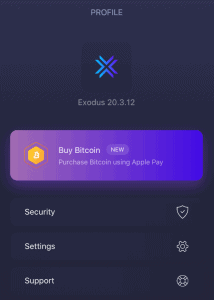
- Select the amount of Bitcoin that you wish to buy.
- Double check the amount of Bitcoin you have selected and then tap “Pay”.
- Confirm the purchase via Apple Pay.
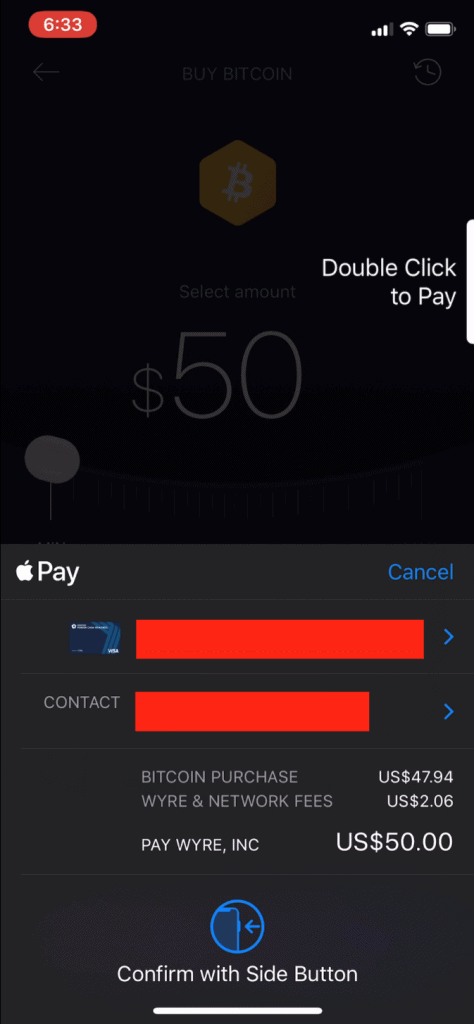
- The Bitcoin should appear shortly in your Exodus wallet.
2. Buy Bitcoin with Apple Pay through Zengo
Pros: User-friendly process, in-app purchases, secure transactions
Cons: Minimum purchase amount of $50, limited country availability
Zengo Wallet offers a simple method for buying Bitcoin using Apple Pay. It offers highly secure transactions that are integrated into the ZenGo app– making it convenient for iOS users. The platform has a growing user base of over 1 million customers.
Visit Zengo Read reviewHow to Use Zengo
- Download and install the ZenGo app.
- Create a wallet within the app.
- Tap the “Buy” icon and enter the amount (minimum $50).
- Select Bitcoin (BTC) as the crypto to purchase.
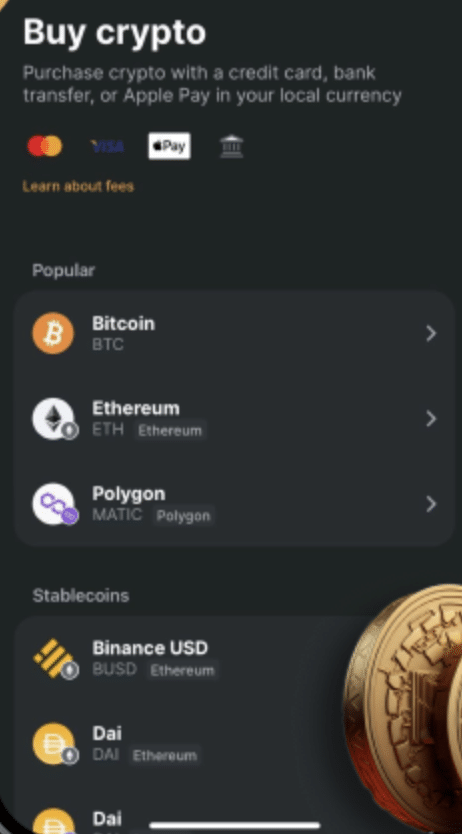
- Verify your email with the sent code.
- Provide your billing address (must be in a supported country).
- Choose Apple Pay as the payment method and complete the purchase.
3. Buy Bitcoin with Apple Pay through Switchere
Pros: User-friendly interface, instant purchases, no mandatory KYC verification for basic transactions
Cons: Limited information on country availability, minimum purchase amount not specified
Switchere is a versatile platform for buying Bitcoin and other cryptos using Apple Pay. It’s suitable for both beginners and experienced crypto users.
The platform has no hidden fees and offers both fixed and floating exchange rates. It allows purchases up to 700 EUR without full verification, which is convenient for users who prefer quicker transactions.
Visit SwitchereHow to Use Switchere
- Download and install the Switchere mobile app.
- Register an account (basic info verification required).
- Select Apple Pay as your payment method.
- Choose Bitcoin as the cryptocurrency you want to buy.
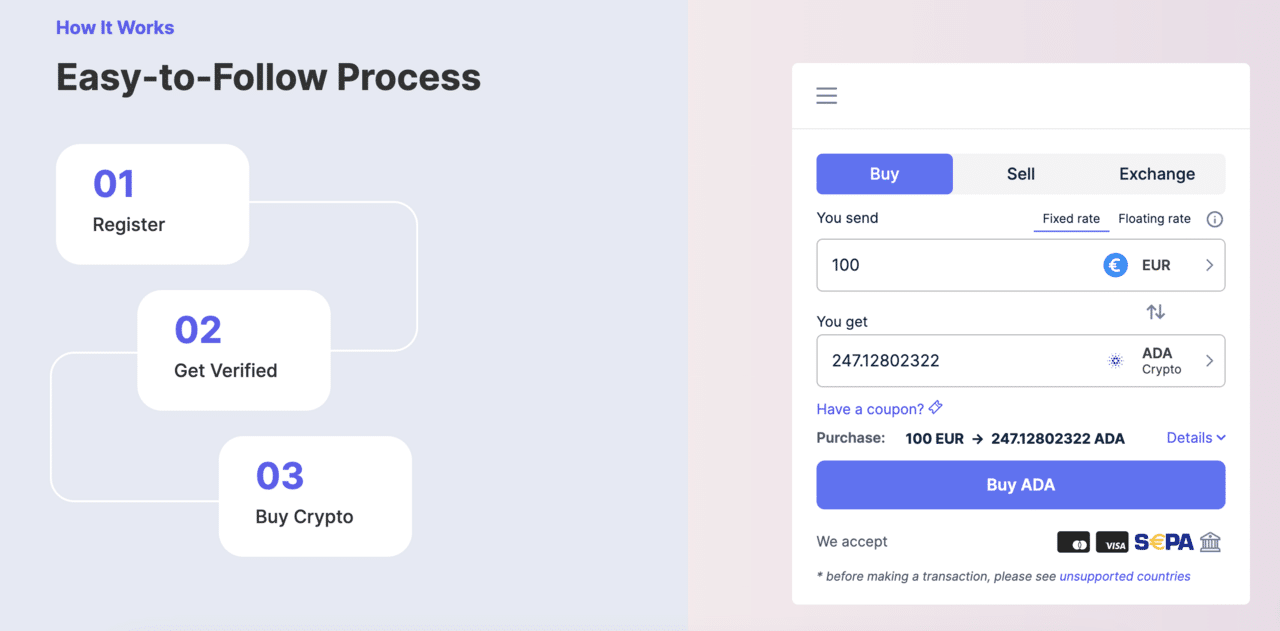
- Enter the amount you wish to purchase.
- Review the exchange rate and fees.
- Confirm the transaction using Apple Pay.
- Receive your Bitcoin in your Switchere account or personal wallet.
4. Buy Bitcoin with Apple Pay through MoonPay
Pros: Global availability, low minimum purchase amount
Cons: Not a wallet itself; requires an external wallet address
MoonPay is a user-friendly platform for buying Bitcoin using various payment methods, including Apple Pay. It is available in multiple countries and offers a low minimum purchase value of just $30. The platform is also highly secure, as it is ISO 27001 certified.
Visit MoonPayHow to Use MoonPay
- Visit the MoonPay website or use their integration in a supported wallet app.
- Enter the amount of Bitcoin you wish to purchase (minimum $30).
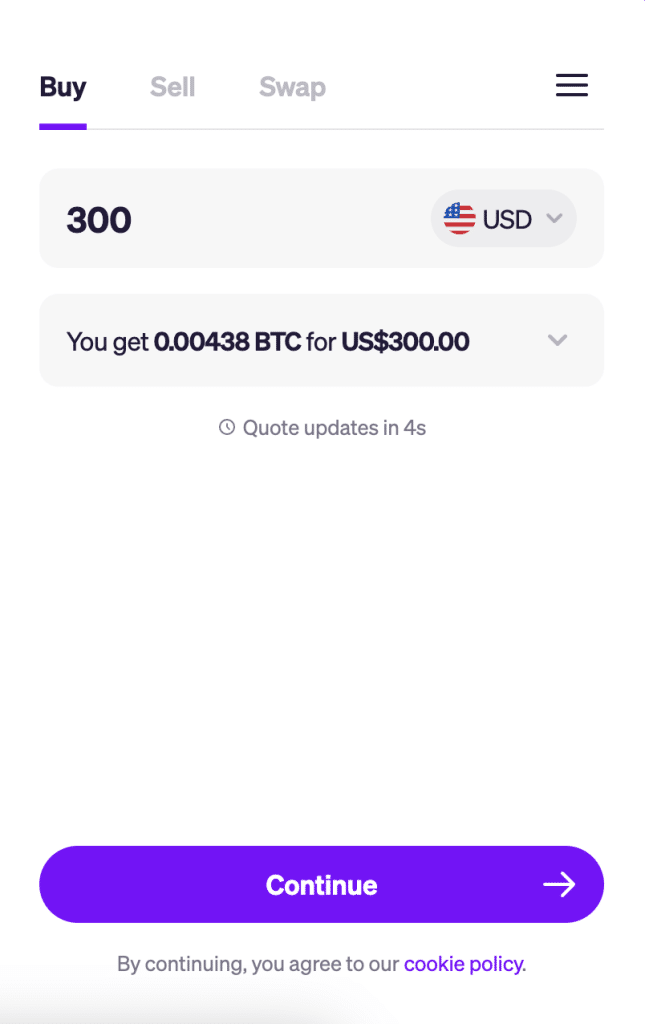
- Provide your Bitcoin wallet address or create a MoonPay account.
- Verify your email and basic information.
- Select Apple Pay as your payment method.
- Confirm the transaction through Apple Pay.
- Your Bitcoin will be sent to the wallet address you provided.
6. Conclusion: How Do We Choose Which Exchange to Use?
Since there still aren’t too many options for buying Bitcoins with Apple Pay, it’s quite easy to pick an exchange to use. If you’re in the United States and want to buy large amounts of Bitcoins quickly and securely, Exodus is your best option. It’s a great option for US users looking to buy smaller amounts and easier transactions.
Have you used Apple Pay to buy Bitcoin? Let us know how your experience went in the comment section below.




Great tutorial! Very clear and easy to read for all levels of experience.
Hi.
Ii have a doubt. I have some credit in my Apple Pay form some gift cards but I have no credit card associated with my Apple account
With this methods can i pay with my credit from teh gift cards?
Or this method is unly valid to pay with a credit card through apple pay?
Thanks in advance
I also tried to buy in Lumi wallet, I believe it should be in this list. Good wallet with apple pay option
Hi, DID IT WORK FOR YOU? BUYING FROM LUMI?
I got an answer?
Given the options about where to go to buy BTC and crypto when using Apple Pay as a payment method.
I suppose another factor for consideration and filtering is the safety of your coins on a custodial exchange versus a hot or cold wallet. Security of crypto assests today will always be factor and therefore payment options need to factor in where the coins will eventually reside and/or can they safely be exported or transferred to a secure cold storage hardware wallet with private key ownership and user control. Such as the Ledger Nano X device.