Decentralization is what makes cryptocurrencies unique. However, it also brings its share of issues, including the risks of losing funds to hackers. This is exactly where hardware wallets come into play.
To safeguard your crypto treasure, it’s crucial to be your own bank. For that, you will need a hardware or cold wallet—your private vault that stays offline, shielding your keys from hackers and malware.

However, several hardware wallet options are available today. So, which one should you choose? Ellipal, in particular, stands out for its affordability and security. In this Ellipal Titan 2.0 review, I will delve into its features, benefits, and overall user experience to determine if it’s the right choice to store your digital assets. So, let’s get started!
What is Ellipal Titan 2.0?
Ellipal Titan 2.0 is a hardware wallet launched in November 2023. Equipped with a CC EAL5+ certified secure element, Ellipal Titan 2.0 is better security-wise than its predecessor, the Ellipal Titan hardware wallet. Combining robust crypto security, intuitive QR-code scanning, and easy-to-navigate interfaces, the Titan 2.0 makes securing your crypto as seamless as it is reliable.
| Type of Wallet | Non-custodial hardware wallet |
| Number of Coins Supported | Over 40 blockchains & 10,000+ tokens |
| Price | $169 |
What Cryptos Does Ellipal Titan 2.0 Support?
While conducting the Ellipal Titan 2.0 cold wallet review, I found that Ellipal supports over 40 blockchains and more than 10,000 tokens, surpassing the 5,500 supported by competitors like Ledger. This includes household names like Bitcoin and Ethereum, as well as popular altcoins such as Avalanche, Solana, and Polygon. Emerging players like TON, ARB, and BASE are expected to join the lineup soon.

You can manage all your tokens in one Ellipal account or use up to five multi-accounts for the organization. I also like that the wallet allows you to buy, stake, and swap crypto directly using apps like Moonpay and Changelly.
Ellipal Titan 2.0’s Pricing & Fees Explained
Now, in this Ellipal Titan review, let’s discuss some numbers. The price tag of Ellipal Titan 2.0 is $169. This price covers the cost of the Ellipal cold wallet plus essentials like a type-C charging cord, security adapter, SD card, user manual, and two sheets for recording your seed phrase.
It’s the Ellipal’s priciest model, topping the $139 Titan and the $99 Titan Mini. While not the cheapest in the market, it’s also far from the most expensive, offering a middle ground in terms of cost.

The Ellipal Titan 2.0 and the Trezor Safe 5 are neck-and-neck price-wise, while the SafePal Pro—another popular hardware wallet—offers a more budget-friendly option at just $90. On the other end of the spectrum, the Ngrave Zero stands out with its hefty $398 price tag, justified by its EAL7 certification—the highest security level in the field.
Until a few months ago, the Ngrave Zero topped the charts as the priciest option in the crypto hardware wallet market. That is until Ledger introduced its new Ledger Stax at $399. Ledger also offers a variety of other models: the Ledger Flex at $249, the Ledger Nano X at $149, and the Ledger Nano S Plus at a modest $79.
Like most hardware wallets, the primary cost of the Ellipal Titan 2.0 is the initial purchase of the device itself. Any additional fees for buying, selling, and transferring tokens typically depend on the coin’s network or the third-party service utilized.
Is Ellipal Safe?
Now, it’s time to explore the security measures and overall safety of the Ellipal Titan 2.0.
EAL5+ Certified Secure Element
Ellipal bolsters security by using a Secure Element chip to isolate and protect your private keys. This chip is a standard in hardware wallets and is rated based on the Common Criteria (CC) Evaluation Assurance Level (EAL). The higher the EAL rating, the more secure the wallet.
The Ellipal Titan 2.0 includes a CC EAL 5+ security chip, providing robust protection for your assets. In comparison, Ngrave Zero holds the highest current rating at EAL7+, while Ledger and Trezor are equipped with EAL6+ certified hardware.

24-Word Mnemonic and 25th Passphrase
Like most hardware wallets, the Ellipal Titan 2.0 features a mnemonic phrase—a sequence of words you can use to recover your crypto assets if your device ever goes missing. For additional security, there’s also the Seed Phrase Steel option for mnemonic backups.
Its BIP39-compatible recovery phrase facilitates easy transfers to other wallets and restores your funds effortlessly.
Additionally, Ellipal offers a 25th passphrase for creating a hidden wallet, secured by a separate passphrase—particularly important for those worried about the physical security of their hardware wallet.
Completely Air-Gapped
Ellipal’s Titan 2.0 is engineered to operate completely offline, effectively eliminating the risk of online threats, by avoiding Wi-Fi, Bluetooth, USB, NFC, or any form of network connection. Even firmware updates are conducted offline using a micro SD card, upholding the wallet’s strict security standards.
Instead, it uses QR codes, an offline, public, and verifiable data format. Ellipal users can execute and review transactions by scanning a QR code and using the large touch screen, ensuring full control over their crypto and every transaction.
Protection from Physical Attacks
Ellipal products are designed to protect against physical attacks and supply chain threats. Thanks to its durable full-metal casing, Titan 2.0 is resistant to disassembly and tampering.
This robust metal structure not only renders the wallet dustproof but also protects it from physical hacks. Any attempt to breach the unit will result in permanent damage. Even if someone cracks it open, the system will automatically delete all data and private information, ensuring that your assets remain secure.
Constant Updates
Ellipal proactively identifies vulnerabilities and carries out updates to fix bugs, enhance security, and improve the user experience.
For example, the V4.0.0 update introduced native Segwit support for Bitcoin and Litecoin, refined the Ethereum address format, and enhanced the signing method for selected cryptocurrencies.
Additionally, Ellipal features a unique secret secondary wallet. This allows the setup of alternate accounts that become accessible only with an alternate password, providing an added layer of security by enabling the use of a decoy account under duress.
Is Ellipal Titan 2.0 User-Friendly?
Established in 2018 in Hong Kong, Ellipal has been working for the past six years to develop hardware and air-gapped wallets.
The wallet’s mobile app enhances security and user experience with QR code scans for secure, simplified transactions. Its intuitive interface allows easy navigation of transaction histories, asset management, and coin operations, making it suitable for users at all skill levels.
Account setup is quick and can be done in just a few minutes. Additionally, the app offers real-time access to price charts and market news.
Ellipal’s user-friendly design is reflected in its customer feedback; it holds an average rating of 3.2 on Trustpilot, based on about 110 reviews. This places it between Trezor’s ‘great’ 4.0 rating from over 600 reviews and Ledger’s ‘poor’ 2.0 rating from more than 1,700 reviews, highlighting its strong position in the competitive hardware wallet market.
Main Features of the Ellipal Titan 2.0 Wallet
Now, let’s take a look into the prominent features of this cold storage in this Ellipal Titan 2 review:
Enhanced Design and Performance
All three of Ellipal’s hardware wallets feature extensive security features, giving you full control over your crypto assets while maintaining top-notch security. However, it’s in the technical specifications where each wallet truly differs.
Sporting dimensions of 118*66*9.7 mm and weighing just 140 grams, the Titan 2.0 is encased in a robust, metal seal. It boasts a 4-inch HD IPS touchscreen that responds quickly and smoothly. These bigger and better touch screens have also made typing on Titan 2.0 easy and more accurate, a great improvement over the past Ellipal devices.
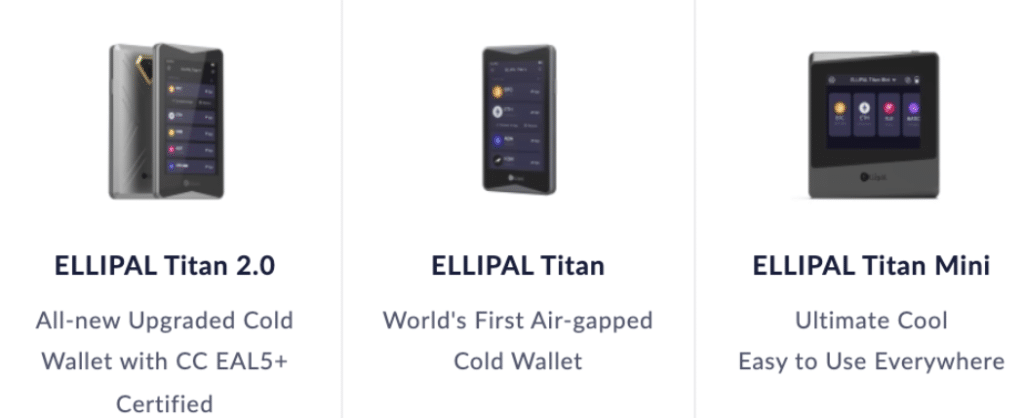
While the Titan 2.0 is larger than many of its competitors, this trend towards larger touchscreens is catching on, as evidenced by Ledger’s latest products.
Moreover, with a 1400mAh battery capacity, the Titan 2.0 can operate for up to 5 hours on a single charge. Just charge it once, and you’ll be ready to manage your crypto on the go. Additionally, the device updates in just 3 minutes, ensuring you’re always equipped with the latest features and security enhancements.
All-in-One Crypto Management & dApp Exploration
One of Ellipal’s standout features is its versatile app, which can function independently as a hot wallet or pair with a cold wallet for maximum security. The Ellipal app is a comprehensive cryptocurrency management tool compatible with Android, iOS, MetaMask, WalletConnect, and various decentralized apps.
With the Ellipal Titan 2.0, you’re not just storing thousands of tokens and NFTs—you can also buy, swap, and earn rewards on your crypto. Thanks to partnerships with Changelly and SWFT, you can exchange coins at competitive rates with optimized speed.
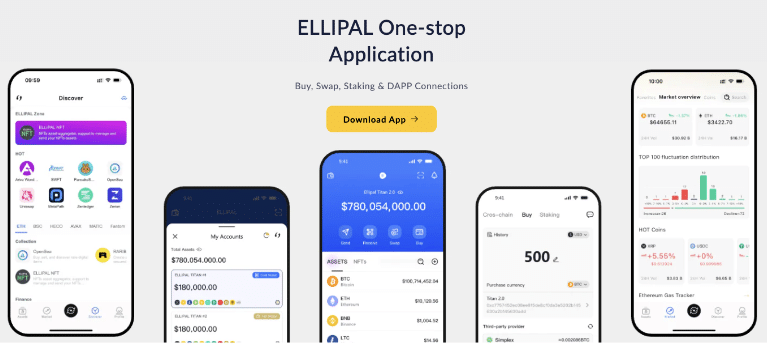
The multi-chain swap feature on Ellipal enables you to convert coins directly on the device without needing to transfer them to an online exchange. However, it may come with higher costs. Additionally, support for Simplex and Banxa allows you to purchase crypto using credit cards or Apple Pay, with identity verification as a standard requirement.
Ellipal supports staking for ADA, ATOM, XTZ, DOT, and KSM, allowing you to earn predictable returns by temporarily locking up your crypto. The wallet seamlessly connects to software wallets and facilitates easy exploration of decentralized apps (dApps) via its user-friendly mobile app.
Ellipal’s Customer Service
If you encounter any issues while using the Ellipal hardware wallet, the Help Center on the Ellipal website is a great resource. I found a user manual answering most questions I had, along with a comprehensive FAQ section, order and shipping details, and warranty and refund information.
Ellipal also provides dedicated pages for app and firmware updates while their ‘Blog’ section offers insights into company activities, as well as general information on cold wallets, security, and related topics. The website content is available in five languages: English, Dutch, German, Spanish, and French.
For customer service, you can email Ellipal Support at [email protected]. However, be aware that they do not offer live chat or phone support.
Getting Started with the Ellipal Titan 2.0 in 2024
Now, it’s time to get started with Ellipal Titan 2.0. Don’t worry. I’ll help you each step of the way so you won’t have a hard time. Here’s a step-by-step guide:
Step 1: Download the Ellipal App
First, download and install the Ellipal app.
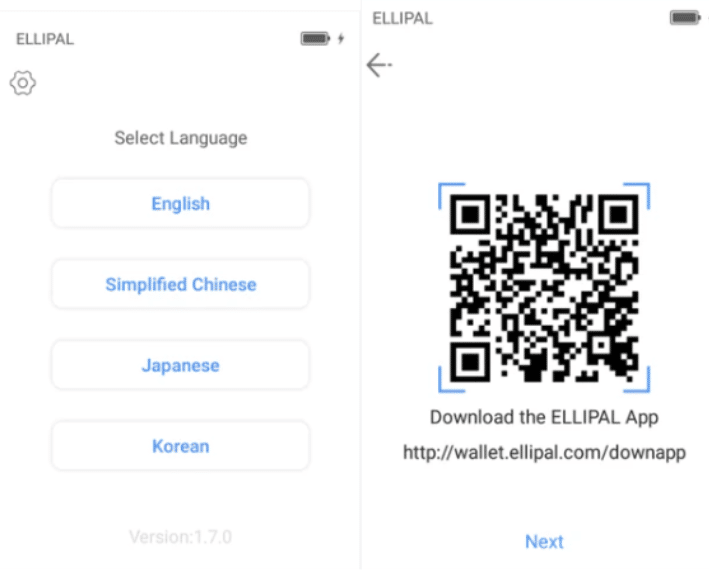
Your Titan 2.0 is a fully offline hardware wallet; however, you will need the Ellipal mobile app for any online activities. To get started, visit the Ellipal website and click on the “Download App” option. This will direct you to Google Play or the Apple App Store, where you can download and install the app.
Alternatively, you can turn on your Ellipal device, select your preferred language, navigate to the Ellipal App page, and use your phone to scan the QR code displayed on the device to download the app.
Step 2: Create an Account
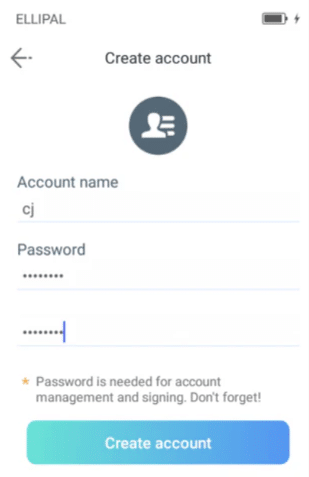
At this stage, you’ll be prompted to create a new account, recover an existing wallet using mnemonics, or import an account.
To create a new wallet, you’ll need to enter an account name and set up a strong password. Once that’s done, click on “Backup mnemonic words.” Be sure to carefully read the information provided by Ellipal before proceeding.
Next, write down your seed phrase—a 12-word sequence used to restore your account. It’s essential to copy these words accurately onto paper and store them in a safe place.
Afterward, you’ll verify the mnemonic by entering the words in the exact order you wrote them down. Remember, this seed phrase is the only backup for your wallet and crypto assets. Once you’ve successfully completed this step, your Ellipal wallet will be fully set up and ready to use.
Once your wallet is set up, you can choose which coins to store in your cold wallet. If you prefer, you can also do this later.
Step 3: Connect the App with the Device
To pair your hardware wallet with the app, navigate to your device’s account and click on the icon in the upper right corner. This will generate QR codes for app connection.
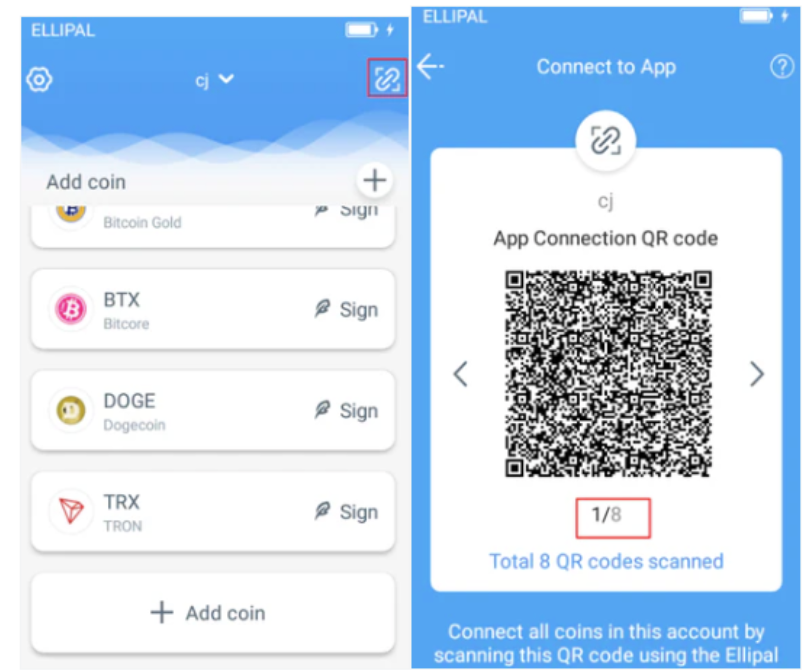
Next, open the Ellipal mobile app, use your phone’s camera to scan the QR code displayed on your device, and follow the prompts. You may need to scan multiple QR codes, depending on the number of coins you’re managing.
Once the process is complete, you can view your wallet balance and addresses directly in the mobile app.
Step 4: Start Making Transactions
Log in to your Ellipal app and navigate to your account, then select the cryptocurrency you want to send. On the bottom right corner of the page, you’ll find the ‘Send’ button. Click on ‘Send,’ enter the amount you wish to send, and input the recipient’s address. Then, choose the gas fee and click ‘Submit.’
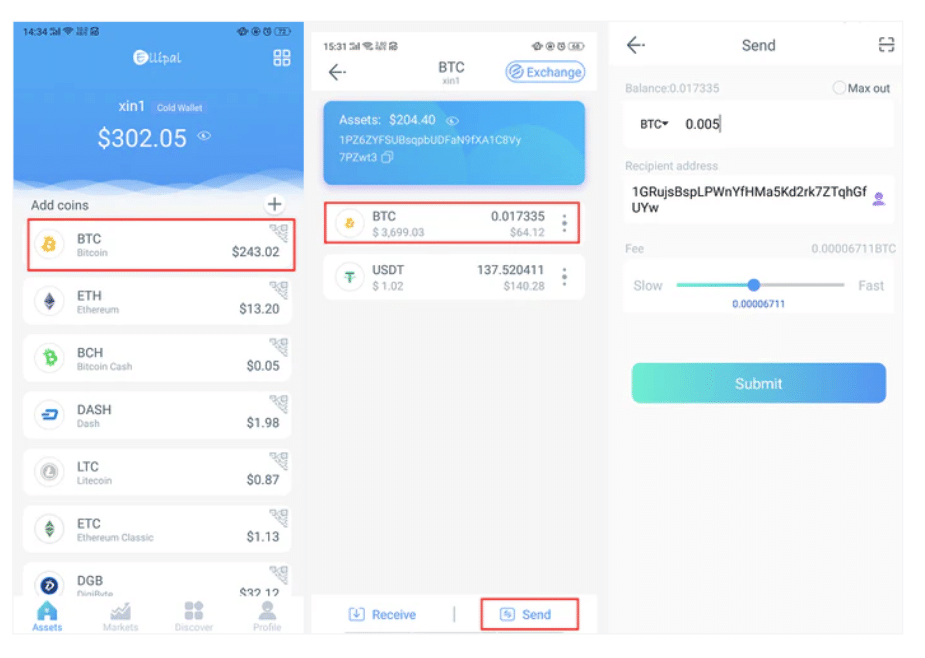
Review the transaction details carefully. If everything looks correct, tap to generate the ‘Unsigned Data QR Code.’
Next, on your Titan 2.0 device, go to your account, select the same coin, and click on the ‘Sign’ icon to the right. Enter your password and press ‘OK’ to activate the wallet’s camera. Use the camera to scan the ‘Unsigned Data QR Code’ from the app, then click ‘OK’ to generate a ‘Signed Data QR Code’ on the wallet.
Return to the app, select ‘Scan Signed Data QR Code,’ and use your device’s camera to scan the ‘Signed Data QR Code’ from your wallet to complete the transaction.
To check your transaction history, simply go to the app and select the coin you sent. You’ll find all the relevant details there.
Conclusion
As I explored in this Ellipal Titan 2.0 review, this cold wallet delivers a comprehensive crypto solution. It supports thousands of cryptocurrencies and offers a wide range of functions, including storage, transfers, buying, selling, swapping, staking, NFTs, and dApp access.
The Ellipal Titan 2.0 raises the bar for security with a CC EAL5+ secure chip, air-gapped design, anti-tamper protections, auto self-destruct, offline firmware updates, 2FA, and a secret secondary wallet option. When paired with the Ellipal mobile app, Titan 2.0 provides a seamless and secure way to manage your investments.
With its durable body and air-gapped security, Ellipal Titan 2.0 is the perfect way to protect your crypto in 2024. So, consider checking it out today.
FAQs
Is ELLIPAL Titan 2.0 safe?
What is the difference between ELLIPAL Titan 2.0 and Ledger?
What are the cons of ELLIPAL?
How does ELLIPAL Titan 2.0 work?
References
- What is Two Factor Authentication (Microsoft)
- Common Criteria Certification (Fortinet)
- What is BIP39? (Trezor)
- What is Open Source (Open Source)
- What are Cross-Chain Swaps (Transak)