Hardware crypto wallets are evolving with new features making managing your crypto assets easier than ever before. With the hardware crypto wallet market expected to hit $1.56Bn by 2029, there are plenty of options to choose from, all offering top-notch security and innovative features. So, which hardware wallet is worth considering in 2024?
In this article, we’ll compare Ledger’s latest hardware wallets: the Ledger Stax and Ledger Flex. As one of the leading brands in cold storage, Ledger has secured more than 20% of the world’s digital assets, with over 6 million devices sold. We’ll explore the distinct features, benefits, and performance of both the Ledger Stax and Ledger Flex, guiding you in choosing the best option to protect your crypto assets.

Although Ledger is most popularly known for the Ledger Nano S Plus and the Ledger Nano X, its two recently launched multi-currency hardware wallets—Ledger Flex and Ledger Stax—have garnered praise from around the world.
What are Ledger Flex and Ledger Stax?
Both Ledger Flex and Ledger Stax are sleek hardware wallets featuring crypto’s first E-link display, known for its ease of navigation and low power consumption—similar to what’s used in Amazon Kindle e-readers. These displays use organic semiconductor materials instead of silicon and are layered on plastic substrates, a departure from the traditional silicon on glass.
These wallets support crypto and NFTs and use a secure element chip to keep your private keys safe. The vision behind Ledger Flex and Stax is clear: to introduce innovative products that not only simplify the management of digital assets but also make using hardware wallets a genuinely delightful experience.
The Ledger Stax release date was initially set for March 2023, following its announcement in December 2022. However, due to manufacturing delays, the release was postponed. The Ledger Stax eventually started shipping to customers in late May 2024,
| Ledger Flex | Ledger Stax | |
| Type of Wallet | Non-custodial hardware wallet | Non-custodial hardware wallet |
| Number of Coins Supported | 5,500+ coins and tokens plus NFTs | 5,500+ coins and tokens plus NFTs |
| Price | $249 | $399 |
What Cryptos Do Ledger Flex & Stax Support?
The more cryptocurrencies a hardware wallet supports, the better your chances of managing your preferred tokens. Ledger, for instance, supports nearly 7,000 coins and tokens via third-party wallets and over 500 through its native Ledger Live app. This app enables you to send, receive, buy, stake, and swap crypto, all within the Ledger ecosystem.

With the Ledger Flex and Stax, you can manage over 5,500 different coins and tokens. This extensive support spans major coins, exchange tokens, DeFi, meme coins, AI, GameFi, and the metaverse, among others. Use the handy search function to check if your specific coins are supported.
Beyond cryptocurrencies, these devices allow you to manage and secure your NFTs on the Ethereum and Polygon blockchains via Ledger Live. They also support several other blockchains through third-party wallets like Metamask, Rabby, Phantom, and Electrum.
Overall, the crypto support on these hardware wallets is solid and wide-ranging, so you don’t miss out on securing your investments.
Visit LedgerLedger Flex & Stax Pricing & Fees Explained
Now, let’s tackle a crucial detail: the cost. Both the Ledger Flex and Stax come with a higher price tag than their predecessors. While the Ledger Nano S Plus and Nano X are priced at $79 and $149, respectively, these new additions are set to redefine what premium hardware wallets can offer.

Starting with the more affordable of the two, the Ledger Flex price is set at $249. The Ledger Stax price, on the other hand, is notably higher at $399, reflecting its premium features.
In contrast, the priciest offering from its main competitor, Trezor, is $169, aligning with the Ellipal Titan 2.0‘s cost. Meanwhile, Keystone’s top-tier wallet is $149, and SafePal Pro is available for $90.
At $399, the Ledger Stax is the most expensive option in today’s hardware wallet market, on par with the Ngrave Zero, which is priced at $398. The Ngrave Zero stands out as it operates entirely offline, boasts EAL7 certification, and features a secure touchscreen, QR code data transmission, and a unique key generation process for added security.
Opting for either of Ledger’s new devices means investing significantly, more so than for most alternatives on the market.
Keep in mind, aside from the initial purchase price, using the Ledger app for buying, selling, swapping, or other transactions incurs additional fees. This will depend on the third-party service you utilize, as Ledger’s native support focuses solely on security.
How Secure are Ledger Stax vs Flex?
When considering a hardware wallet, security is the most crucial aspect to evaluate. After all, the primary reason one buys these wallets is to protect crypto assets.
So, in this Ledger Stax review, we’ll examine the various security features that Ledger Stax and Flex employ to ensure the safety and security of your digital funds.
Secure Element
As a physical device, a hardware wallet provides a high level of security by keeping your private key isolated in a secure chip. It is the chip stored within the device itself that makes these wallets stand out. However, not all chips are the same, and Ledger here utilizes a Secure Element, a special computer chip commonly used in bank cards, credit cards, and passports.
Secure Element chips undergo third-party testing for certification, which is a crucial part of their security model. Rated as per the Common Criteria (CC) Evaluation Assurance Level (EAL) standard, Ledger’s Secure Element in both Stax and Flex is EAL6+ certified. This scale, which goes up to EAL7+, makes these Ledger hardware wallets extremely secure.
Besides security, Secure Element chips, the most secure option for a hardware wallet, are also known for their versatility. They not only store your private keys but also handle the transaction signing process and protect against common attacks like side-channel attacks, fault attacks, and software attacks.
Custom Operating System
Yet another way the Ledger Flex and Stax bolster their security is through Ledger’s proprietary operating system (OS), BOLOS—Blockchain Open Ledger Operating System. Think of an OS as the brain of your hardware wallet, orchestrating every function and command, allowing seamless interaction with the device.
BOLOS allows for each application within Ledger devices to operate independently, safeguarding your data across different networks. By eliminating any single point of failure, it even keeps your 24-word recovery phrase isolated from the apps, thereby significantly reducing the risk of hacking.
Moreover, Ledger’s custom OS allows third parties to develop their apps and add to its ecosystem, enabling the device to interact with new blockchains. Whether you’re transacting through Ledger Live or using a dApp, BOLOS manages and displays your transaction data with clarity and precision, ensuring you’re always in control of your digital assets.
Secure & Trusted Display
Every Ledger device is equipped with a trusted display powered by the Secure Element. This tamper-proof screen ensures that what you see—whether it’s a transaction address or a payment amount—is exactly what you authorize, offering peace of mind even if your connected smartphone or laptop is compromised.
But there’s more: Ledger Flex and Stax come with unique E Ink touchscreens. Unlike typical hardware wallets that rely on a Microcontroller Unit (MCU) chip, which is susceptible to hacking, Ledger’s screens are powered directly by the Secure Element. This advanced setup not only shields the screen from malware but also verifies the integrity of the operating system, making these wallets a fortress for your digital assets.
Regular Security Updates
To maximize the security of your digital assets, Ledger has put together an internal security evaluation team of experts called the Ledger Donjon. Drawing from deep experience in smartcard technology and security, this elite group conducts rigorous internal and external assessments to fortify the security of Ledger’s hardware wallets continually.
Vigilant against potential vulnerabilities, the Donjon team performs ongoing tests, swiftly deploying countermeasures and updates when threats are detected.
Besides fixing hardware and software vulnerabilities, the constant updates also allow Ledger to offer its users access to new features, protocols, solutions, projects, and functionalities. This way, Ledger users can access and keep up with the fast-paced crypto ecosystem.
Other Security Measures
In addition to the robust security features, both Ledger devices allow you to set a 4 or 8-digit PIN code to secure your device. Additionally, there’s a seed recovery phrase that ensures you can access and manage your crypto, even if the device is lost.
We also found while conducting this Ledger review that Ledger has introduced the Security Key app for the Stax and Flex models for even greater convenience. This app eliminates the need to remember complex passwords by offering 2FA and Passkey capabilities based on the open FIDO 2 specification. It seamlessly integrates with major platforms like Amazon, Google, Coinbase, and Binance.
While both wallets are packed with top-tier security features, a notable difference is the inclusion of a protective magnet shell with the Ledger Stax, which is included in its price. For the Ledger Flex, however, you’ll need to purchase the magnet folio accessory separately for $39 to protect your device from scratches and damage.
Are the New Ledger Wallets User-Friendly?
Since its establishment in 2014, Ledger has spent a decade in the market, providing crypto users with secure and user-friendly solutions for protecting their assets. The company’s desktop and mobile applications are designed for intuitive use, featuring a clear portfolio overview and easy transaction management for a seamless crypto experience.
Despite being a leading name in hardware wallets, Ledger has encountered its share of challenges. It holds a ‘poor’ rating of 2.0 from over 1,700 reviews on Trustpilot—a common scenario among crypto companies, including giants like Binance, Coinbase, and Bybit.
Ledger’s journey has also been marked by several controversies. For instance, in late 2023, it introduced the ‘Recover’ feature, which allows users to retrieve their private keys. However, not everyone in the crypto space appreciated Ledger’s new service. It sparked debate within the crypto community over potential security vulnerabilities. The Ledger CEO defended this service, emphasizing it as a user-demanded, optional, and paid feature.
Additionally, around the same time, Ledger’s Connect Kit was compromised by malicious ‘drainer’ code. This incident followed a significant data breach in 2020 that exposed the personal details of over 270,000 customers, highlighting ongoing security challenges.
Main Features of both Ledger Stax & Flex
Now, let’s take a look at some notable features of Ledger Stax and Ledger Flex:
Bigger & Better
Say goodbye to generic USB sticks. Ledger’s latest offerings are sleek, credit card-sized devices that redefine portability and functionality in hardware wallets. The Ledger Stax measures 85 x 54 x 6mm and weighs just 45g, while the Flex is slightly larger at 78.4 x 56.5 x 7.7mm and weighs 57.5g. Both models boast an impressive battery life—up to 10 hours or 150 transactions, far surpassing the 5-hour lifespan of the Ledger Nano X.
Their big screens also enhance the visual experience. The Stax features a curved touchscreen, perfect for NFT enthusiasts who want to see their tokens in vibrant detail, whereas the Flex offers a flat touchscreen for similar clarity. What’s more, thanks to built-in magnets, these wallets can be easily stacked together, simplifying storage and handling by allowing them to ‘snap’ into place.
Unique & Secure
Ledger has revolutionized its product line with these new devices, transforming how users interact with hardware wallets. This innovation is in part thanks to a collaboration with Tony Fadell, often hailed as the godfather of the iPod.
The Ledger Flex and Stax feature a unique and secure E Ink touchscreen, a notable upgrade from the OLED screens used in previous models. These larger displays enhance user experience by making it easier to navigate, see, and verify transaction details. Additionally, the touchscreens on both the Stax and Flex are controlled directly by the Secure Element chip, ensuring that the interface remains tamper-proof.
Personalization & Customizability
With its new wallets, Ledger is offering more than just robust security. It also offers a personalized experience through extensive customizability. Users can now name their Stax and Flex devices, adding a personal flair right from the start.

You can also set these wallets to display your favorite image, a catchy meme, an NFT, or even a selfie when in standby mode, making each device uniquely yours. The Ledger Stax takes this a step further with its curved screen, allowing you to also name the spine of the device.
Compatibility & Connectivity
With multi-device connectivity, you can effortlessly link your Ledger Flex and Stax to iOS and Android smartphones, as well as desktops running Windows, macOS, and Linux, ensuring a seamless experience across all your devices. Both wallets are equipped with NFC capabilities, USB-C ports, and Bluetooth for versatile connectivity.
Additionally, the Ledger Stax and Flex support a wide range of third-party software wallets, enhancing their utility. You can install up to 100 apps on these devices, with supported services including popular platforms like 1inch, Banxa, Bitrefill, Changelly, Coinify, DeversiFi, Lido, Mercuryo, MoonPay, Poap, Paraswap, Rainbow, Ramp, Rarible, Simplex, Transak, and Zerion.
Ledger Customer Support
The world of crypto is vast and risky, and navigating it with hardware wallets adds a layer of complexity. Recognizing this, Ledger offers a wealth of educational materials designed to help users not only operate their hardware devices but also understand the broader crypto ecosystem.
At the heart of these resources is the Ledger Academy, which offers comprehensive guides on everything from blockchain technology and DeFi to DAOs, NFTs, the metaverse, regulatory issues, scams, and security. In addition to written content, Ledger provides video tutorials to further aid users in mastering their devices and making informed decisions within the crypto world.
For more personalized support, Ledger’s 24/7 live chat is available. Users must simply enter their email addresses and describe their issues to access help. However, it’s important to note that Ledger does not offer phone support.
How to Get Started with Ledger Flex and Stax
While dealing with hardware wallets is complex, it can be made easy. You just need patience and practice. In the meantime, here’s how you get started with these Ledger devices:
Step 1: Start the Ledger device

Once your device is delivered to you and in your hand, start your Ledger by pressing and holding the button on the right side for just a second.
This will lead to the display reading, “Ledger. The most trusted security for your digital assets.” Tap to start the on-screen instructions.
Step 2: Download and install Ledger Live
To get started with Ledger Live on your mobile, scan the QR code from the website or visit the app store directly. To facilitate pairing, make sure Bluetooth on both your phone and the Ledger device is turned on.

Once your Ledger device appears in the Ledger Live mobile app, tap on it, then confirm the pairing by tapping ‘Yes’ if the codes displayed on both devices match.
For desktop users, download Ledger Live from the Ledger website, then connect your Ledger device to your computer using a USB cable. Open the app, select your device, and follow the on-screen instructions. When prompted on your device, tap ‘I’m ready’ to complete the setup.
Step 3: Name the device

On your Ledger device, start by tapping the ‘Set name’ button. Enter your desired name, tap ‘Confirm,’ and then tap again to continue with the setup process.

Next, it’s time to secure your device with a PIN. Tap ‘Choose my PIN’ and enter a 4-8-digit PIN. Confirm your PIN by entering it once more. This PIN will be required to unlock your device in the future.
Step 4: Set up the device
Set up a new Ledger by reading the on-screen instructions and tapping ‘I understand.’ The device will generate private keys and a 24-word Secret Recovery Phrase—your only backup for these keys. Make sure to write down these words on paper and then tap ‘Done.’

To ensure the recovery phrase is recorded correctly, tap ‘Start confirmation’ and verify each word as requested by tapping the corresponding word on the device.
Your Ledger Stax or Ledger Flex is now fully set up. You can proceed to install apps and add accounts in Ledger Live to dive into the world of crypto.
Conclusion
Ledger’s latest offerings, the Stax and Flex models, cater to different types of crypto enthusiasts.
The Ledger Stax is ideal for seasoned investors who value premium features, including a curved E Ink touchscreen and wireless Qi charging. It is a top choice for those managing diverse portfolios, including NFTs. If you’ve been asking, “Is Ledger Stax worth it?” Its sleek design and advanced functionality justify the higher price point, making it a perfect fit for those seeking the best in both form and function.
On the other hand, the Ledger Flex is suited for users who prioritize security and versatility at a more accessible price. While it lacks some of the premium features of the Stax, it still offers robust security with its flat E Ink touchscreen and Secure Element chip.
The Flex is a practical choice for those who want reliable protection for their digital assets without the additional cost of luxury features. So, if you’ve been wondering, “Is Ledger Flex worth it?” both models ensure top-tier security, but your choice should reflect your specific needs and how much you’re willing to invest in your crypto hardware wallet.
Visit LedgerFAQs
Does Ledger Stax have NFC?
What is the difference between Ledger Stax and Flex?
Is Ledger Stax safe?
What is the benefit of Ledger Stax?
What coins does Ledger Stax support?
References
- What Is Two-Factor Authentication? (Microsoft)
- Common Criteria Certifications (Fortinet)
- Crypto Wallet Maker Ledger Officially Rolls Out ‘Recover,’ Unleashing Fresh Round of Snark (Business Insider)
- The Ledger hack could have been much worse. But it also could have been easily prevented (Fortune)
- Crypto Wallet Firm Ledger Reports Security Breach (PYMNTS)